Using Software In Quantitative Analysis
Content Outline
- Introduction
- A Quick Introduction to Quantitative Research
- The Need for Software Packages in Quantitative Research
- Descriptive and Inferential Statistics
- Types of Software Packages for Quantitative Research
- Summary
Introduction
Researchers across the world prefer using quantitative analysis in their work. Quantitative research
attempts the use of precise measurements of data for measuring some social phenomena. It involves using
statistical and mathematical techniques to analyse the data collected. In several cases, researchers collect
data from hundreds of participants. Naturally, keeping a manual record of the data for analysis will be
time consuming and tedious. Manual errors could also affect the accuracy of the eventual observations.
Therefore, researchers use various software packages for analysing large volumes of data. This module
will provide an overview of the various software packages used for quantitative analysis. It will also
provide a basic understanding of the most commonly used software package namely, MS-Excel.
A Quick Introduction to Quantitative Research
Quantitative Research utilises empirical methods that collect quantifiable data for arriving at
conclusions to specific social phenomena or research questions. The process involves collecting data from
participants in the selected sample.
Therefore, a researcher would:
Therefore, a researcher would:
- Identify the participants needed for gathering data
- Ask questions with a pre determined schedule of questions or collect data by administering a questionnaire to be filled by the respondents .The data will be amenable to quantification through the assignment of numeric values with a well planned coding and tabulation scheme. This would involve:
- Tabulating all the responses from all participants using a software package
- Using statistics to analyse the data to examine the variable distributions and it’s correlations in order to answer the research question/s and /or test research hypotheses.
- Form inferences and conclusions about the original theory of the research based on the results of the analysis
Quantitative researchers decide the topic of their research in advance. Thus, they begin their research
with a theory in mind. Based on the data they gather, they arrive at conclusions about their research
subject. Quantitative Research follows a deductive approach, while qualitative research follows an
inductive approach.
Examples of quantitative questions include:
- What is the student-to-teacher ratio in private schools as opposed to public schools?
- What percentage of children who complete their schooling, pursue an undergraduate degree?
- Survey Question: The polio drive has been a great success in India.
> 1. Strongly Agree
> 2. Agree
> 3. Neither Agree nor Disagree
> 4. Disagree
> 5. Strongly Disagree
In the last example, the researcher can assign numerical values (1-5) to each response. Thus, it becomes
easier to quantify. For example, 57% strongly agreed with the given statement.
The Need for Software Packages in Quantitative Research
It is easy to analyse small volumes of quantitative data. Researchers can even do it manually.
However, since most quantitative research entails large volumes of data, a manual analysis is not at all
feasible and desirable. Hence, researchers prefer using an appropriate software package to analyse the
data. The use of software makes it easier to analyse data and produce frequency tables and graphs to
highlight the findings. Further, it enables the researcher to choose and use relevant statistical techniques
for data analysis without having to do the tedious calculations manually. Using a software package
negates the chance of a manual error. It also allows the researcher to speedily carry out analysis on
different aspects of the data gathered.
Using software packages for quantitative analysis of data makes the researcher’s job much easier. These packages make it easier to analyse data and to arrive at the appropriate conclusions. They also enable the researcher to present their conclusions in tabular and graphic formats. However, simply using a software package for analysis does not resolve all problems. For example, the inferences arrived at by a researcher might not necessarily portray the accurate picture. Therefore, if the sample data has a few typos in it, it becomes inaccurate. Analysis of inaccurate data will yield inaccurate observations and inferences. Therefore, always remember that accurate inferences will depend on the accuracy of the:
Using software packages for quantitative analysis of data makes the researcher’s job much easier. These packages make it easier to analyse data and to arrive at the appropriate conclusions. They also enable the researcher to present their conclusions in tabular and graphic formats. However, simply using a software package for analysis does not resolve all problems. For example, the inferences arrived at by a researcher might not necessarily portray the accurate picture. Therefore, if the sample data has a few typos in it, it becomes inaccurate. Analysis of inaccurate data will yield inaccurate observations and inferences. Therefore, always remember that accurate inferences will depend on the accuracy of the:
- Research Question/ study objectives and hypotheses
- Operational Definitions
- Data Collection Instrument and,
- Original Data
Descriptive and Inferential Statistics
Before heading into an overview of software packages used in quantitative research, it would be
useful to get an idea about descriptive and inferential statistics. Before commencing the research, students
must have a clear idea of what they plan to prove through their study or research. In other words, they
must know what they aim to find out. The answer to this question will help them select the best data
collection and analysis tool. Therefore, ask the following questions:
- Do I want to understand what happens to the participants in my sample? OR
- Do I want to generalise my results to a wider population and not just to the participants in my sample?
Students who answered a ‘Yes’ to the first question, will probably maximise the use of descriptive
statistics. Those who answered a ‘Yes’ to the second question, will use inferential statistics in all
likelihood.
Descriptive statistics use statistical procedures to describe the population sample studied by the researcher. They can only describe characteristics about the group under study. Researchers cannot use the results of descriptive statistics to generalise a larger group. Examples of descriptive statistics include:
Descriptive statistics use statistical procedures to describe the population sample studied by the researcher. They can only describe characteristics about the group under study. Researchers cannot use the results of descriptive statistics to generalise a larger group. Examples of descriptive statistics include:
- Frequency distributions
- Graphs like pie and bar charts
- Measures of central tendency i.e. mean, mode and median
Inferential Statistics are useful for making predictions about a population, based on the observations
of a sample. In other words, researchers can apply the inferences gained from a smaller sample to a larger
population. However, researchers must ensure that the sample represents the group, to which it is being
generalised. This nullifies the chances of a situation occurring where the variables studied have no
correlation with the population studied. Examples of inferential statistics include:
- Correlation Analysis
- Linear Regression Analysis
- Structural Equation Modelling
Types of Software Packages for Quantitative Research
Researchers generally use five main software packages for quantitative research. A brief description
of each follows.
- Statistical Package for Social Science (SPSS): This is a very popular software program for quantitative analysis. It allows you to generate tabulated reports, charts, distribution and trend plots etc. It even provides factor analysis, discriminant analysis, clustering and multi-dimensional scaling. Its user-friendliness allows users to navigate menus and dialog boxes with ease. However, it is very costly and has a limit on the number of cases a researcher can analyse.
- Statistical Analysis System (SAS): For researchers who have a background in programming, SAS is very useful. It allows users to perform statistical analysis easily. Additionally, it provides features like graphics, report writing, forecasting, project management etc. Unlike SPSS, users need to navigate SAS through programming commands rather than menus.
- STATA: A more economically viable option for research students, STATA is an interactive data
analysis programs. It operates through the menu options (via the mouse) as well as programming
commands. STATA’s analysis features revolve around four windows. These are:
1. The Command Window – for entering analysis commands
2. The Review Window – for recording the commands entered
3. The Variables Window – for enlisting the variables available in the current data set along with their labels
4. The Results Window – for displaying the results - Minitab: This is a good software package with a nice output. However, because it is costly and it takes time to learn the software, researchers prefer other options.
- MS-Excel: By far, MS-Excel remains the easiest way to perform analysis. It is easily available and is perhaps, the cheapest of the software packages used for quantitative analysis. Excel places no limits on the volume of data analysed. The PivotTables allow quick generation of summaries and other reports. Above all, students can represent their conclusions with graphs of various kinds
Summary
- Quantitative research methods entail the collection of data in a numerical form
- Software packages make it easier for researchers to analyse their data and depict it in a graphical format
- Descriptive statistics describe characteristics about the group under study
- Inferential Statistics are useful for making predictions about a population, based on the observations of a sample
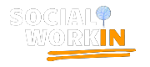
Comments