How to Download Your CBSE 10th Result 2023 Marksheet
How to download my CBSE 10th Result 2023 marksheet via Umang app?
- Download the Umang app on your smartphone.
- Open the app and sign in with your mobile number and password.
- Click on the "Education" tab.
- Select the "CBSE" option.
- Click on the "Result" option.
- Enter your roll number and date of birth.
- Click on the "Submit" button.
- Your marksheet will be displayed on the screen.
- You can download it by clicking on the "Download" button.
How to download my CBSE 10th Result 2023 marksheet via cbse.gov.in?
- Go to the official website of CBSE at cbse.gov.in.
- Click on the "Results" tab.
- Select the "Class 10" option.
- Enter your roll number and date of birth.
- Click on the "Submit" button.
- Your marksheet will be displayed on the screen.
- You can download it by clicking on the "Download" button.
How to download my CBSE 10th Result 2023 marksheet via results.digilocker.gov.in?
- Go to the official website of DigiLocker at results.digilocker.gov.in.
- Click on the "Sign In" button.
- Enter your Aadhaar number and password.
- Click on the "Login" button.
- Click on the "CBSE" option.
- Enter your roll number and date of birth.
- Click on the "Submit" button.
- Your marksheet will be displayed on the screen.
- You can download it by clicking on the "Download" button.
I hope this helps!
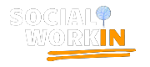
Comments